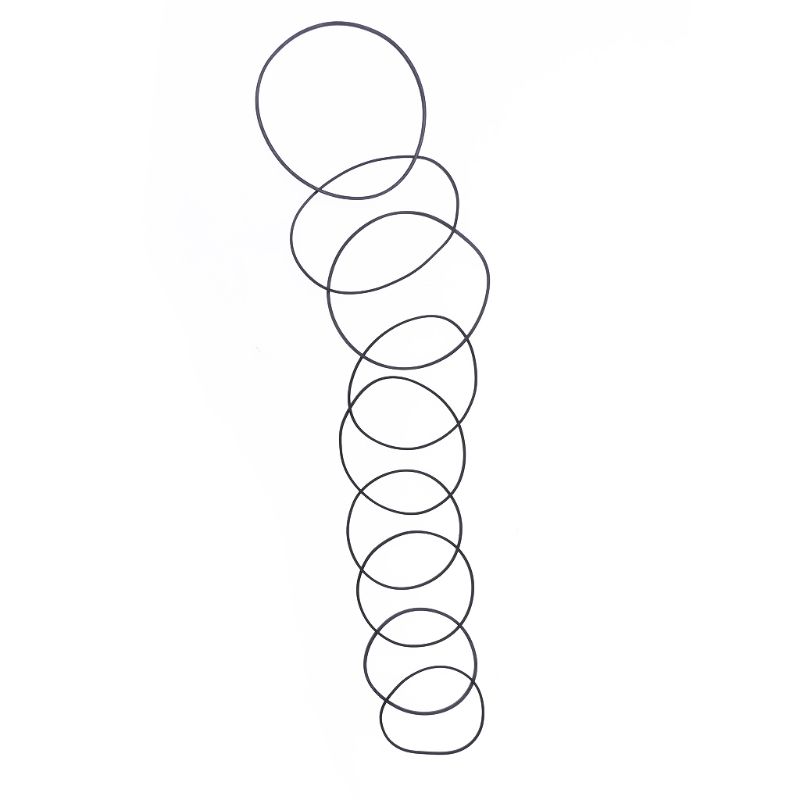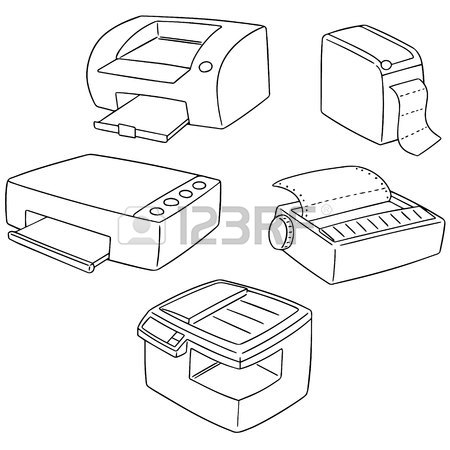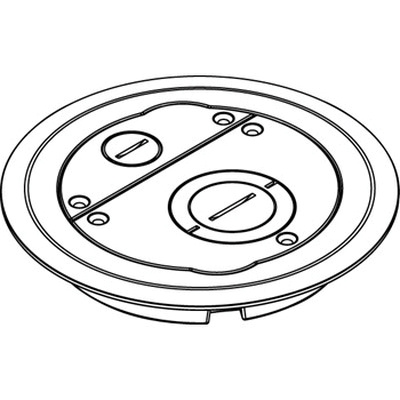Digital SF200 manuals
Owner’s manuals and user’s guides for Electrical enclosures Digital SF200.
We providing 4 pdf manuals Digital SF200 for download free by document types: Specifications, Installation Guide

Digital SF200 Specifications (28 pages)
Brand: Digital | Category: Electrical enclosures | Size: 0.38 MB |

Table of contents
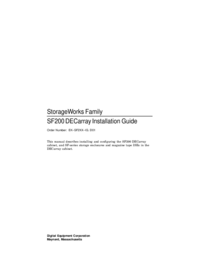
Digital SF200 Installation Guide (380 pages)
Brand: Digital | Category: Electrical enclosures | Size: 3.32 MB |

Table of contents
3
17
41
66
103
132
135
136
142
143
144
180
181
193
197
201
207
207
225
227
229
230
233
235
235
235
252
252
261
264
266
269
294
301
303
307
311
311
311
312
334
342
347
360
367
371
372
373
374

Digital SF200 Installation Guide (313 pages)
Brand: Digital | Category: Electrical enclosures | Size: 2.30 MB |

Table of contents
3
11
13
24
24
28
29
31
33
38
50
65
80
80
88
103
103
105
107
109
110
110
110
112
114
115
117
119
120
122
133
175
186
193
193
193
194
210
211
220
223
224
224
225
259
268
272
274
291
302
304
307

Digital SF200 Specifications (16 pages)
Brand: Digital | Category: Electrical enclosures | Size: 0.86 MB |

Table of contents
 Digital SF72 Owner`s manual,
43 pages
Digital SF72 Owner`s manual,
43 pages