Digital SF200 Specifications Page 1
Browse online or download Specifications for Electrical enclosures Digital SF200. Digital SF200 Specifications User Manual
- Page / 28
- Table of contents
- BOOKMARKS


Summary of Contents
SF200 Manual SF200E-0160-01 REV 04 Diane Smith 4/22/13 Page 1 of 28 SF-200 MANUAL
SF200 Manual SF200E-0160-01 REV 04 Diane Smith 4/22/13 Page 10 of 28 Figure 1
SF200 Manual SF200E-0160-01 REV 04 Diane Smith 4/22/13 Page 11 of 28 4.2.5 Connect the SF-200 to the Mounting Pate using the hardware that came
SF200 Manual SF200E-0160-01 REV 04 Diane Smith 4/22/13 Page 12 of 28 4.3 Once the SF-200 is mounted to the Mounting Plate, the assembly can then
SF200 Manual SF200E-0160-01 REV 04 Diane Smith 4/22/13 Page 13 of 28 4.3.3 Mount the assembly to the Monitor using the appropriate hole spacing wit
SF200 Manual SF200E-0160-01 REV 04 Diane Smith 4/22/13 Page 14 of 28 4.4.2 Power connections. Connect the SF-200 Power Adapter cable from the Su
SF200 Manual SF200E-0160-01 REV 04 Diane Smith 4/22/13 Page 15 of 28 4.4.6 If you plan on using RS232 commands from the SF-200 to controll an ext
SF200 Manual SF200E-0160-01 REV 04 Diane Smith 4/22/13 Page 16 of 28 4.5 You can now power up and use the SF-200. 4.5.1 Verify that the SF-20
SF200 Manual SF200E-0160-01 REV 04 Diane Smith 4/22/13 Page 17 of 28 5.1.2 So if the SF-200 has it’s DHCP mode enabled and an IP address other t
SF200 Manual SF200E-0160-01 REV 04 Diane Smith 4/22/13 Page 18 of 28 5.3 If your SF200’s already has a Static IP Address assigned to it, it wil
SF200 Manual SF200E-0160-01 REV 04 Diane Smith 4/22/13 Page 19 of 28 6. Web App Configuration Note1: If the Noventri Server version is older tha
SF200 Manual SF200E-0160-01 REV 04 Diane Smith 4/22/13 Page 2 of 28 SF-200 Manual Table of Contents 1. Overview / Default IP Address / Default
SF200 Manual SF200E-0160-01 REV 04 Diane Smith 4/22/13 Page 20 of 28 6.5 If you have changed the SF-200 password and cannot remember it, you can re
SF200 Manual SF200E-0160-01 REV 04 Diane Smith 4/22/13 Page 21 of 28 6.6.1 DHCP – When the DHCP checkbox is selected, the SF-200 will obtain a
SF200 Manual SF200E-0160-01 REV 04 Diane Smith 4/22/13 Page 22 of 28 6.6.7 NOVENTRI SERVER – This points the SF-200 to the Noventri Server that y
SF200 Manual SF200E-0160-01 REV 04 Diane Smith 4/22/13 Page 23 of 28 6.6.8 MAC ADDRESS – The MAC Address is shown for reference only and cannot be
SF200 Manual SF200E-0160-01 REV 04 Diane Smith 4/22/13 Page 24 of 28 6.6.15 REBOOT – To reboot the SF-200, click the REBOOT button. 6.7 Once
SF200 Manual SF200E-0160-01 REV 04 Diane Smith 4/22/13 Page 25 of 28 7.5 Safely remove the USB Drive from the computer and plug it into one of th
SF200 Manual SF200E-0160-01 REV 04 Diane Smith 4/22/13 Page 26 of 28 8.4.2 Default - The SF-200 can be restored to it’s Default Network settings.
SF200 Manual SF200E-0160-01 REV 04 Diane Smith 4/22/13 Page 27 of 28 Physical Dimensions • Size - 5.2" x 3.95" x 1.4" • Weight – 6.
SF200 Manual SF200E-0160-01 REV 04 Diane Smith 4/22/13 Page 28 of 28 • Storage conditions (-40°C to 70°C) • Operating conditions (5°C to 40°C)
SF200 Manual SF200E-0160-01 REV 04 Diane Smith 4/22/13 Page 3 of 28 1. Overview / Default IP Address / Default Password 1.1 The Noventri SF-2
SF200 Manual SF200E-0160-01 REV 04 Diane Smith 4/22/13 Page 4 of 28 The following are sold separately: • Power Adapter (required) (US, EU, or UK) •
SF200 Manual SF200E-0160-01 REV 04 Diane Smith 4/22/13 Page 5 of 28 3.2 HDMI OUT 3.2.1 Connection from the SF-200 HDMI output to the monitor is
SF200 Manual SF200E-0160-01 REV 04 Diane Smith 4/22/13 Page 6 of 28 3.4 USB Port Note: The only time the USB Drive should ever be removed is
SF200 Manual SF200E-0160-01 REV 04 Diane Smith 4/22/13 Page 7 of 28 3.5 Composite Video Port 3.5.1 The SF-200 has a Composite Video Port (CVBS
SF200 Manual SF200E-0160-01 REV 04 Diane Smith 4/22/13 Page 8 of 28 3.8 SD Card Slot 3.8.1 The SF-200 has a SD Card Slot for future use. 4.
SF200 Manual SF200E-0160-01 REV 04 Diane Smith 4/22/13 Page 9 of 28 4.2.2 First determine from what direction the Power Adapter cord and Ethernet
More documents for Electrical enclosures Digital SF200
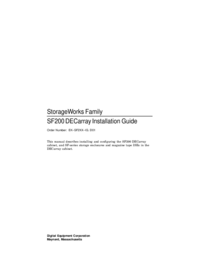



 (380 pages)
(380 pages)







Comments to this Manuals